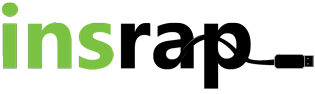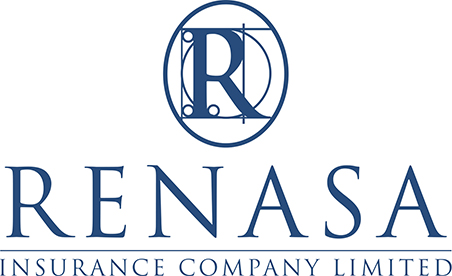Insurance Replace a Product excess payment portal
NEXT STEPS:
Please follow the instructions below to finalize your replacement:
- Log onto your relevant online banking portal to make payment of the excess invoice.
- The PDF invoice is attached to the excess request email.
- All bank details for payment can be found on the PDF invoice attached to the excess request email
- When making payment please use the reference number provided in the excess request email. Failure to use the correct reference number may delay the processing of your replacement.
- Please send the proof of payment as a reply to the excess request email. Failure to provide a proof of payment via email may delay the processing of your replacement.
- We will process the replacement of your device and provide a waybill number and tracking information via email. If you have queries about your delivery please contact the relevant courier company with the courier waybill number as a reference.
Some of Our Clients & Partners
What Our Clients Say
“Thank you for great service. You can commend your driver for great, friendly service. I thank you very much.”
“One of the most professional and knowledgeable people I have had the privilege to deal with in a long time & I appreciate your phone call after the chain of emails”.
“Thanks so much for the excellent service!”
“Thank you Karen for fastest arrangement you have made. YOU ARE THE STAR”
“I would not hesitate to recommend them, and in fact have done so to a number of my colleagues.”